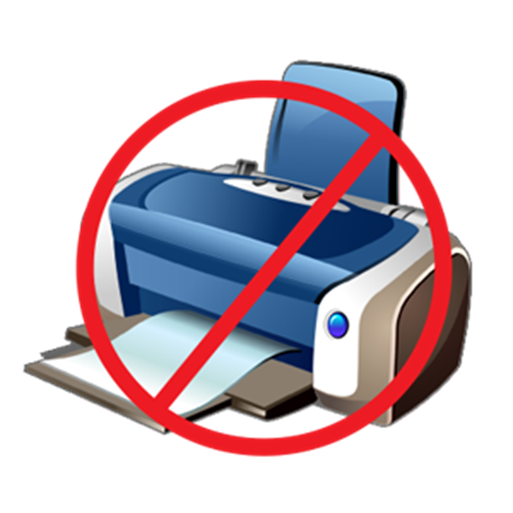We will discus about:
- About UPS
- What is UPS
- How it works
- Backup problem
- PC opening problem
- UPS turn off
- Power cable loose
- Mouse and keyboard problem
- Basic network problem
- Cable loose
- What is IP
- How to open a share
- PC/Monitor Clean
- Mail rules creation
- Print problem
- Make sure your network is ok
- Make sure printer PC is open and network is ok
- Make sure printer is open
- Make sure page in paper tray
- Set your page setup properly
- Kaspersky use
- Disk cleanup
About UPS:
What is UPS?
An uninterruptible power supply (UPS) is a device that allows a computer to keep running for at least a short time when the primary power source is lost. It also provides protection from power surges.
How it works?
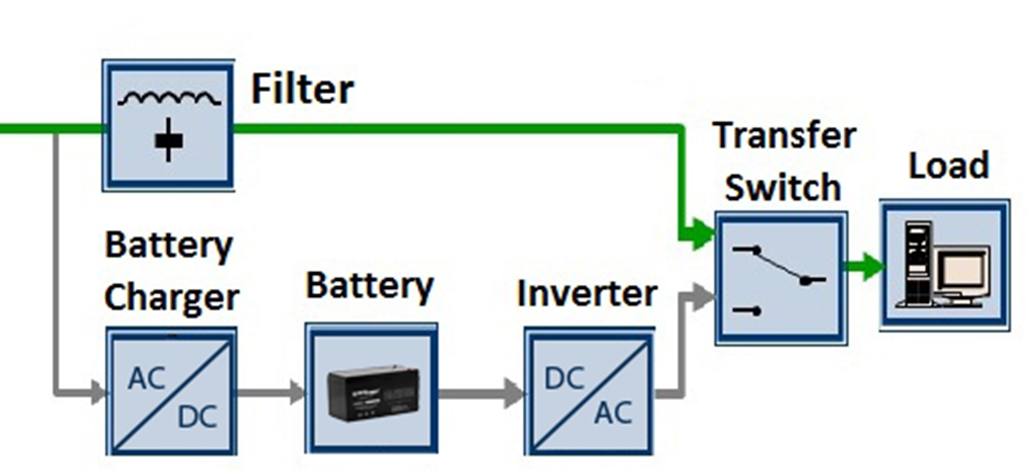
UPS Backup Problem

PC opening problem
UPS is Turn off
Power cable loose connection

What is IP Address?
The Internet Protocol Address (or IP Address) is a unique address that computing devices such as personal computers, tablets, and smartphones use to identify itself and communicate with other devices in the IP network.

How to open a share?
Step-1

Step-2
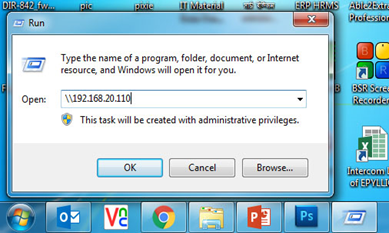
Step-3
PC/Monitor Basic Cleaning:

Print problem
Why I can’t Print?
1. Make sure your network is ok
2. Make sure printer PC is open and network is ok
3. Make sure printer is on and connected with PC
4. Make sure page in paper tray
5. Set your page setup properly